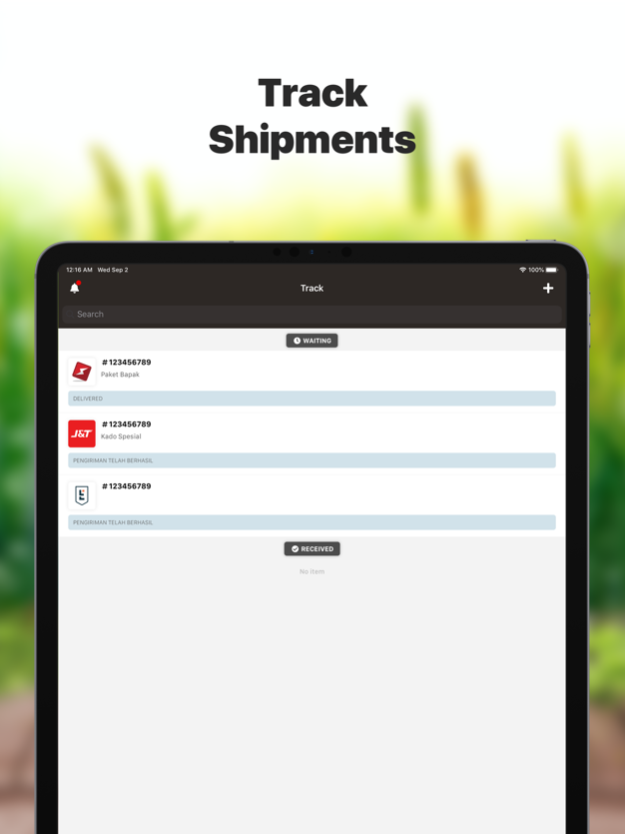PaketQ: Track Shipments 3.20.1
Free Version
Publisher Description
PaketQ is an all in one parcels tracker and easily organises your shipments.
If you're a shopper or seller in an online nor conventional shop, then PaketQ is a very handy app for you.
Download PaketQ now, for keeping track of everything you buy or sell.
In latest version, PaketQ support below couriers:
21 Express, aCommerce, AnterAja, Dakota Cargo, DHL Express, ESL Express, FedEx, First Logistics, Indah Logistic Cargo, J-Express, J&T Express, Jet Express, JNE (Jalur Nugraha Ekakurir), LELEXPRESS / Lazada Express, Lion Parcel, Logistics Worldwide Express, NCS, Ninja Xpress, Pahala Express, Pandu Logistics, PCP Express, Pos Indonesia, Red Carpet Logistics, REX, RPX Indonesia, SAP Express, SICEPAT, Tikindo, TIKI (Titipan Kilat), UPS, USPS, and Wahana.
Main Features:
- Notification for your shipment status changes
- Easily to scan your tracking number with barcode scanner
- Easily to copy and share your tracking number
- Drag and drop to re-arrange shipment ordering
- Swipe gesture for changing shipment status or delete
- Add additional note for your shipment
- Courier contact information
- In-app search
"Delivered, Thank you" is our slogan, spreading positive vibes.
---
If you have encountered a problem or want to send some feedback, feel free content us on this email: feedback@PaketQ.com
Icons supported by https://icons8.com
---
All product and company names are trademarks or registered® trademarks of their respective holder. Use of them does not imply any affiliation with or endorsement by them.
Jan 6, 2021
Version 3.20.1
- Refresh widget when receive notification
About PaketQ: Track Shipments
PaketQ: Track Shipments is a free app for iOS published in the System Maintenance list of apps, part of System Utilities.
The company that develops PaketQ: Track Shipments is Joni Cong. The latest version released by its developer is 3.20.1.
To install PaketQ: Track Shipments on your iOS device, just click the green Continue To App button above to start the installation process. The app is listed on our website since 2021-01-06 and was downloaded 26 times. We have already checked if the download link is safe, however for your own protection we recommend that you scan the downloaded app with your antivirus. Your antivirus may detect the PaketQ: Track Shipments as malware if the download link is broken.
How to install PaketQ: Track Shipments on your iOS device:
- Click on the Continue To App button on our website. This will redirect you to the App Store.
- Once the PaketQ: Track Shipments is shown in the iTunes listing of your iOS device, you can start its download and installation. Tap on the GET button to the right of the app to start downloading it.
- If you are not logged-in the iOS appstore app, you'll be prompted for your your Apple ID and/or password.
- After PaketQ: Track Shipments is downloaded, you'll see an INSTALL button to the right. Tap on it to start the actual installation of the iOS app.
- Once installation is finished you can tap on the OPEN button to start it. Its icon will also be added to your device home screen.